Evening all, was looking at buying a program to do as fitted drawings and came across this http://uk.beat-buy.com/autocad-electrical-2012-p-206.html?p= seems very cheap! Has anybody else purchased software from here or can advise on an alternative program to use? Thanks.
You are using an out of date browser. It may not display this or other websites correctly.
You should upgrade or use an alternative browser.
You should upgrade or use an alternative browser.
AutoCad Electrical 2012
- Thread starter mark1
- Start date

Help Support Talk Electrician Forum:
This site may earn a commission from merchant affiliate
links, including eBay, Amazon, and others.
never used/heard of them, but if it sounds too good to be true, it probably is
septiclecky
Distinguished Member
Evening all, was looking at buying a program to do as fitted drawings and came across this AutoCAD Electrical 2012 -
Last edited by a moderator:
matt.leung
Well-known member
i have the software, and it is aimed at electrical engineering rather than what we would use it for...
- Joined
- Oct 22, 2010
- Messages
- 14,538
- Reaction score
- 1,108
for what it is worth I use VISIO..............does everything I want...but you need a mouse, as its hard work on a laptop with a touch pad!... :coat
- Joined
- Dec 25, 2011
- Messages
- 5,466
- Reaction score
- 77
Autocad Electrical 2013 is selling for over
Last edited by a moderator:
- Joined
- Dec 25, 2011
- Messages
- 5,466
- Reaction score
- 77
Just to add that I have just downloaded and run DraftSight in a Windows 7 32-bit laptop. I'm opening AutoCAD 2010 drawings and modding them no problems within seconds of starting to use the program. Very simple and intuitive...........
I wish I could do this, tried and failed, takes hours headbangIt's NOT the FULL AutoCAD drawing program at all which is as you say mega bucks. Just a suite more specific to the controls side of things I think. TBH then any cheapo cad program should do you if you just want to do say plans and the odd elevation for as builts or to plan things out. I use full version AutoCAD then just draw up individual components as "blocks" which I save. Can then use them in future drawings. Let's be honest for drawing a few walls and fittings it's only lines and circles! Just an example:
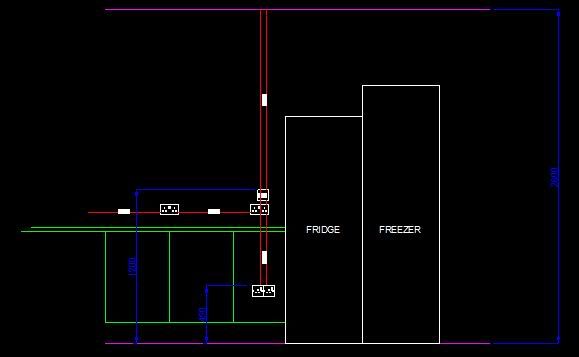
TurboCAD is a good, cheap and well known alternative to AutoCAD which really is "The Daddy". Also check out LibreCAD which is FREE (and there's a Linux version):
Features
Worth a download just to have a play to see how you get on.
To alter existing DWGs check out DraftSight - again free:
DraftSight FREE 2D CAD software download - create, edit, and view AutoCAD DWG files
I use LibreCADIt's NOT the FULL AutoCAD drawing program at all which is as you say mega bucks. Just a suite more specific to the controls side of things I think. TBH then any cheapo cad program should do you if you just want to do say plans and the odd elevation for as builts or to plan things out. I use full version AutoCAD then just draw up individual components as "blocks" which I save. Can then use them in future drawings. Let's be honest for drawing a few walls and fittings it's only lines and circles! Just an example:
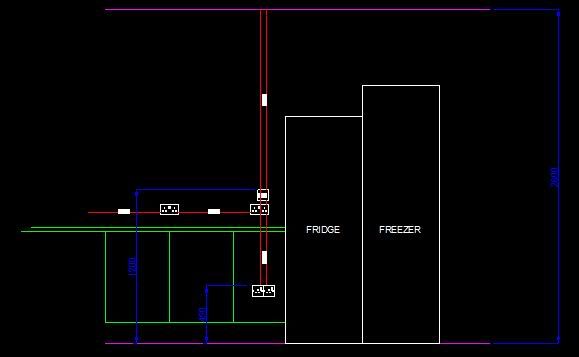
TurboCAD is a good, cheap and well known alternative to AutoCAD which really is "The Daddy". Also check out LibreCAD which is FREE (and there's a Linux version):
Features
Worth a download just to have a play to see how you get on.
To alter existing DWGs check out DraftSight - again free:
DraftSight FREE 2D CAD software download - create, edit, and view AutoCAD DWG files
and another couple of progs for schematics etc.
- Joined
- Dec 25, 2011
- Messages
- 5,466
- Reaction score
- 77
Which one were you after? My internet is the SLOWEST but had no issues.............I can always download, burn to a disc and post to you if you wanted?I wish I could do this, tried and failed, takes hours headbang
---------- Post Auto-Merged at 19:06 ---------- Previous post was made at 18:33 ----------
Actually the DraftSight self extracting file is about 90MB.....too big to email by "normal" means but I could send it to you via the "Pando" utility if you want?
the problem with drafttsight is, its only 32bit compliant, 
Onoff, thanks for the offer, I have the program, its just getting to know how to use it and end up with a basic plan like you have shown.Just to add that I have just downloaded and run DraftSight in a Windows 7 32-bit laptop. I'm opening AutoCAD 2010 drawings and modding them no problems within seconds of starting to use the program. Very simple and intuitive...........
The trouble is I only ever try and use it when I need it, then it all goes t*t's up and I end up doing it by hand.
Its a bit like Photoshop I can do basics then I'm lost and it takes hours to achieve what ends up being simple.
- Joined
- Dec 25, 2011
- Messages
- 5,466
- Reaction score
- 77
I did 3 years at college on AutoCAD so can't really condense that. But I'd be happy to give you a quick lesson over Skype sometime. Simple drawing's a doddle. Only a few commands TBH. I'll do you a real simple "how to" guide for say drawing a 2G socket or something in DraftSight and you can go from there. Leave it with me.Onoff, thanks for the offer, I have the program, its just getting to know how to use it and end up with a basic plan like you have shown.The trouble is I only ever try and use it when I need it, then it all goes t*t's up and I end up doing it by hand.
Its a bit like Photoshop I can do basics then I'm lost and it takes hours to achieve what ends up being simple.
I cant even get the .deb to unpack, wrong architecture :_|You can still run it on 64 bit Ubuntu thoughWorks fine on a mac :slap
I could maybe force it through the terminal, but then knowing me Id end up breaking something else,
I suppose a VM is possible,,,,,,,,,
- Joined
- Dec 25, 2011
- Messages
- 5,466
- Reaction score
- 77
Join the Dassault Systemes community and you may find a fix.........I cant even get the .deb to unpack, wrong architecture :_| I could maybe force it through the terminal, but then knowing me Id end up breaking something else,
I suppose a VM is possible,,,,,,,,,
https://iam.3ds.com/service/social/
Just tried loading up a 700KB PDF "quick guide" I've done for DraftSight but can't do it! Think I need to ditch some existing attachments but can't remember how to!
Last edited by a moderator:
Similar threads
- Replies
- 1
- Views
- 911
- Replies
- 3
- Views
- 1K
- Replies
- 18
- Views
- 3K



