a1
Forum Founder
- Joined
- Feb 6, 2008
- Messages
- 10,184
- Reaction score
- -1
... Hello All,
I am calling on all you "Professional Looking Logo Designer" whizkids.
I would like a re-make of the 'talk.electricianforum.co.uk' logo for the new Version 4 forum, that I have been working on, behind the scenes.
Below is a preview of the top of that forum, where I will locating the logo. (in gif format)
What I would like is an image with rounded corners, preferrably fading into nothing (this way I can use it anywhere, without any colour issues) - or if you can't do that, I would accpet it to fade into the colour on the sample screenshot below.
I would like the 'www.talk.electricianforum.co.uk' with our trademark electricity pylons faded in the background. I will leave the professional looking text to your imaginations. (If someone is kind enough to take on this non-paid job, I would be extremely gratefull in the first instance, In the second instance, I would be grateful if you would show me an example in a PM.
I will leave the professional looking text to your imaginations. (If someone is kind enough to take on this non-paid job, I would be extremely gratefull in the first instance, In the second instance, I would be grateful if you would show me an example in a PM.
I am not 100% about the pixel size as yet, but I don't want it as big as the current one.
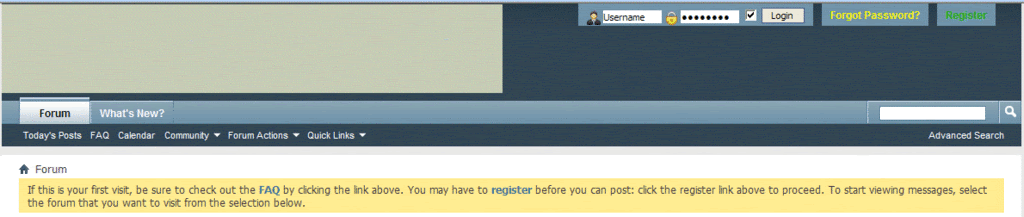
So, Who's up for it?
Many, many Thanks,
Admin.
I am calling on all you "Professional Looking Logo Designer" whizkids.
I would like a re-make of the 'talk.electricianforum.co.uk' logo for the new Version 4 forum, that I have been working on, behind the scenes.
Below is a preview of the top of that forum, where I will locating the logo. (in gif format)
What I would like is an image with rounded corners, preferrably fading into nothing (this way I can use it anywhere, without any colour issues) - or if you can't do that, I would accpet it to fade into the colour on the sample screenshot below.
I would like the 'www.talk.electricianforum.co.uk' with our trademark electricity pylons faded in the background.
I am not 100% about the pixel size as yet, but I don't want it as big as the current one.
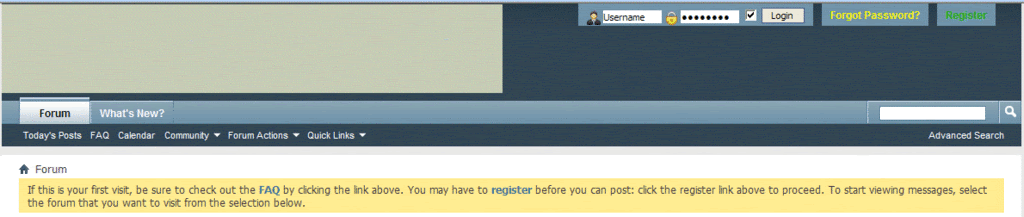
So, Who's up for it?
Many, many Thanks,
Admin.




