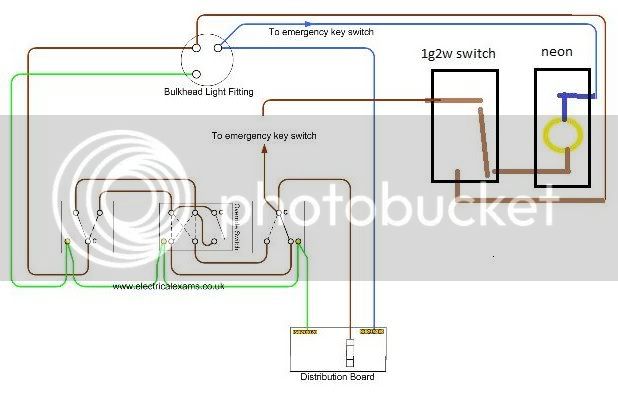musicspark
Senior Member
- Joined
- Mar 22, 2009
- Messages
- 368
- Reaction score
- 0
Hi chaps
I got some kelp on another thread on how to get your pics on your posts
Apache,,,, thank you Guinness
However, I still can't seem to do itheadbangheadbangheadbang
the photobucket link appears in my reply box or edit but when I click on
"submit reply" I does not appear in the post
bad day explode
I got some kelp on another thread on how to get your pics on your posts
Apache,,,, thank you Guinness
However, I still can't seem to do itheadbangheadbangheadbang
the photobucket link appears in my reply box or edit but when I click on
"submit reply" I does not appear in the post
bad day explode