Cool 
You are using an out of date browser. It may not display this or other websites correctly.
You should upgrade or use an alternative browser.
You should upgrade or use an alternative browser.
Samsung R530
- Thread starter OnOff
- Start date

Help Support Talk Electrician Forum:
This site may earn a commission from merchant affiliate
links, including eBay, Amazon, and others.
- Joined
- Nov 28, 2009
- Messages
- 14,867
- Reaction score
- 1,058
You probably could have deleted it under windoze, but by default most system files are hidden from view and you have to tick or untick a few options to see them.
Mind you it would then probably still say you could not delete it, as it's in use. So your solution was probably the best.
Mind you it would then probably still say you could not delete it, as it's in use. So your solution was probably the best.
- Joined
- Dec 25, 2011
- Messages
- 5,470
- Reaction score
- 80
Spoke a tad too soon maybe! Having grief though now connecting to the internet........................says:
"This computer currently has limited connectivity to BTHub3.....".
So I then go "Troubleshoot problems" and I end up with:
"The Diagnostics Policy Server is not running".
I then go "Try the repairs as an administrator" and it says:
"The troubleshooter has made some changes to your system. Try attempting the task you were trying to do before".
So I try and connect to the net and get the same limited connectivity message!
It's stopping me from installing AVG 2013 as it needs to connect. I managed to run Malawarebytes but couldn't update that either!
"This computer currently has limited connectivity to BTHub3.....".
So I then go "Troubleshoot problems" and I end up with:
"The Diagnostics Policy Server is not running".
I then go "Try the repairs as an administrator" and it says:
"The troubleshooter has made some changes to your system. Try attempting the task you were trying to do before".
So I try and connect to the net and get the same limited connectivity message!
It's stopping me from installing AVG 2013 as it needs to connect. I managed to run Malawarebytes but couldn't update that either!
- Joined
- Nov 28, 2009
- Messages
- 14,867
- Reaction score
- 1,058
Ditch the BT hub for a decent router.
I struggled for about 4 days with mine before putting it back init's box and putting my old router back.
I struggled for about 4 days with mine before putting it back init's box and putting my old router back.
- Joined
- Dec 25, 2011
- Messages
- 5,470
- Reaction score
- 80
I remember your probs from a little while back! TBH the Home Hub3 has been OK. All the other devices here connect fine; from the desktop I'm typing this on (via wireless) to the boy's hard wired gaming PC (can hear him screaming "Kill it Dominic, kill it"!" as I'm sitting here).Ditch the BT hub for a decent router.
I struggled for about 4 days with mine before putting it back init's box and putting my old router back.
The Samsung R530 used to connect wireless wise no issues.........until now!
I take it you have entered your wireless password etc etc

£25.84
Rail for PV Solar Panel Installation Includes End Clamp and Middle Clamp (Set 2(For 30mm))
KA KE LI MAO YI

£5.99
£7.99
2-in-1 High Torque Strong Magnetic Screwdriver Electricity Detector, Electrical Screwdriver Electrical Tester,Voltage Tester Screwdriver for Electrician Tools (2Sets)
Shenzhen Xudu E-commerce Co Ltd

£249.99
Davlex four 4 pot baine marie large tank 32 litre soup food doner sauce warmer commercial electric
Davlex Catering Equipment

£18.57
Rail for PV Solar Panel Installation Includes End Clamp and Middle Clamp (Set 1(For 30mm))
KA KE LI MAO YI

£499.00
Davlex Commercial Electric Convection Oven Double Fan YXD1AE Bake Roast Browning
Davlex Catering Equipment

£18.58
Rail for PV Solar Panel Installation Includes End Clamp and Middle Clamp (Set 1(For 35mm))
KA KE LI MAO YI
- Joined
- Dec 25, 2011
- Messages
- 5,470
- Reaction score
- 80
Yep, had trouble on that to start with as the boy had reset it back to the default so he could carry on gaming until the wee hours! Trying the old favourite now, the "restart! :lol:I take it you have entered your wireless password etc etc
have you tried conecting hardwired?
that way you will know if its a wi-fi driver issue
that way you will know if its a wi-fi driver issue
- Joined
- Dec 25, 2011
- Messages
- 5,470
- Reaction score
- 80
No...........will do...........just trying sfc /scannow from the command prompt.have you tried conecting hardwired?
that way you will know if its a wi-fi driver issue
- Joined
- Dec 25, 2011
- Messages
- 5,470
- Reaction score
- 80
Right then, ran sfc /scannow from the command prompt and it came up with this message afterwards:
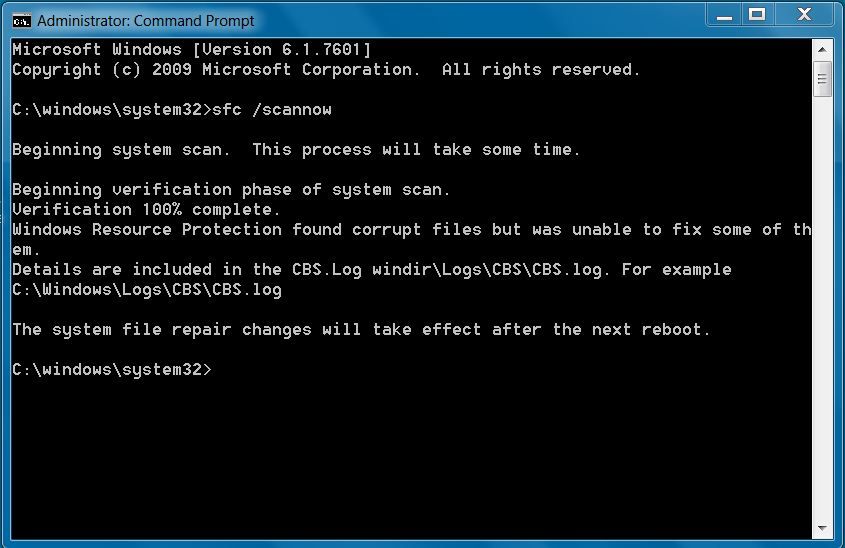
BUT afterwards/now some programs / windows have blank squares instead of text:
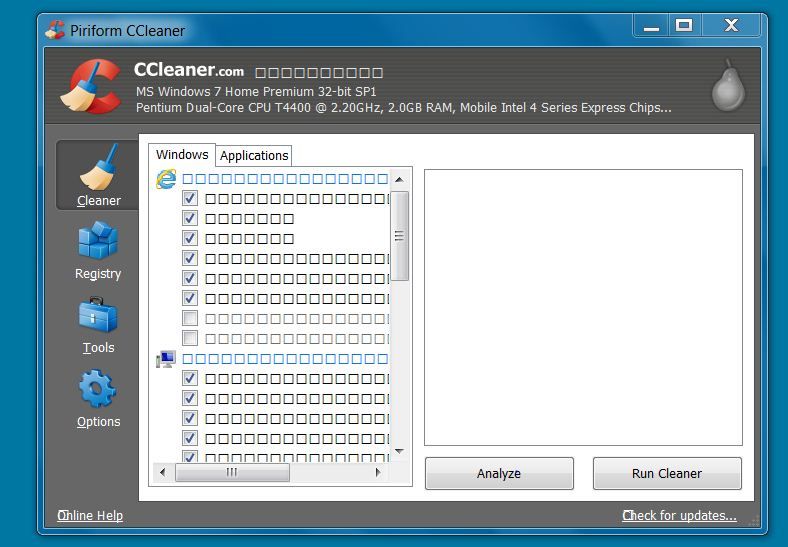
Running CCleaner now.........managed to run that even with the "squares" problem.................
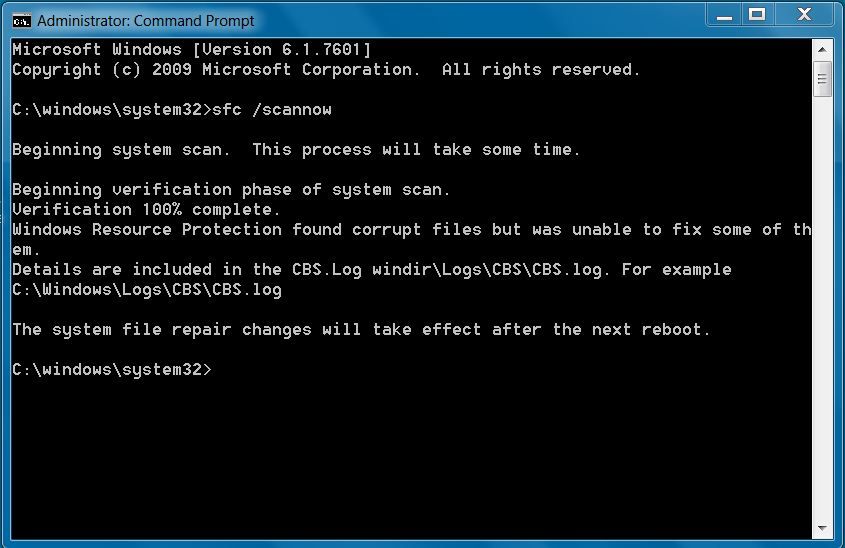
BUT afterwards/now some programs / windows have blank squares instead of text:
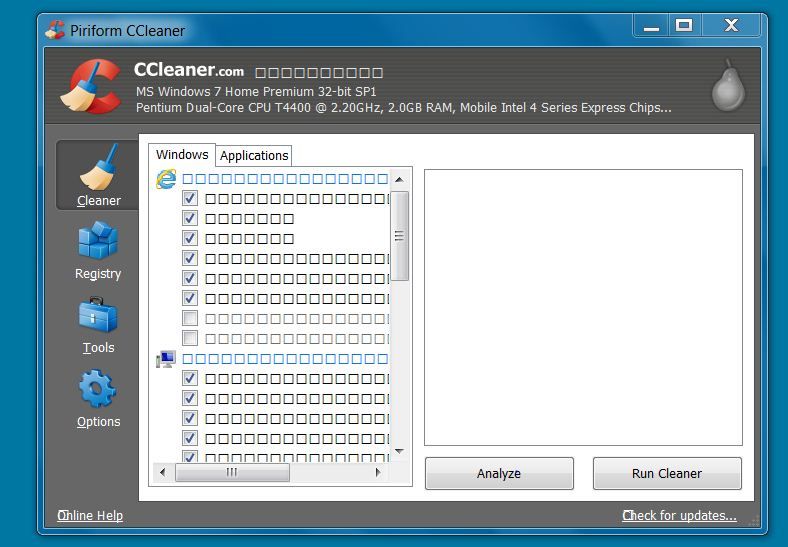
Running CCleaner now.........managed to run that even with the "squares" problem.................
Onoff said:Tried connecting hardwired - no joy.
Right then, ran sfc /scannow from the command prompt and it came up with this message afterwards:
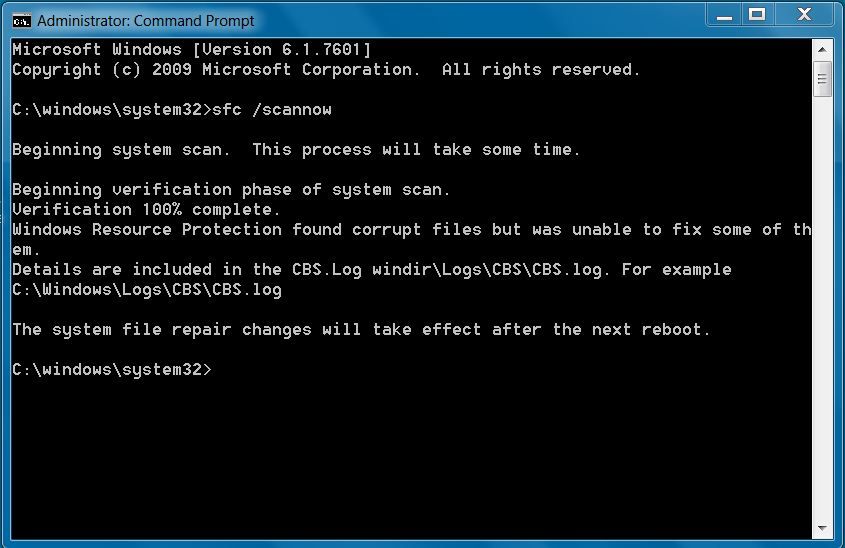
BUT afterwards/now some programs / windows have blank squares instead of text:
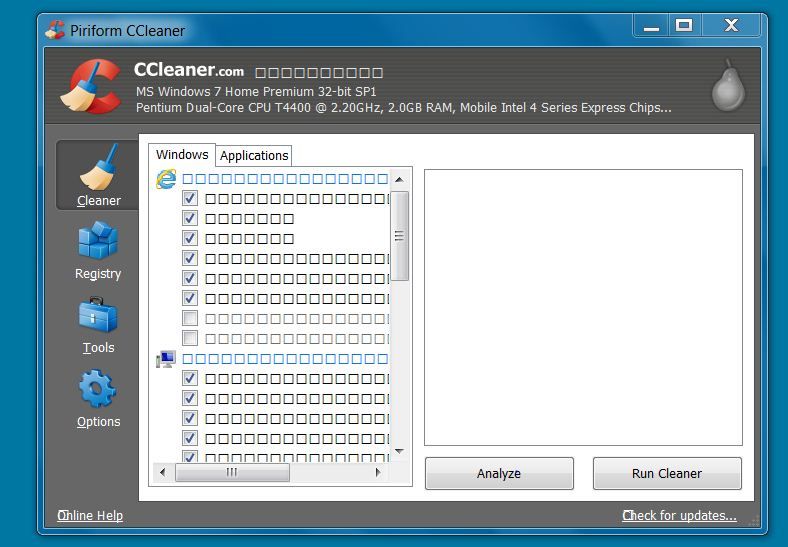
Running CCleaner now.........managed to run that even with the "squares" problem.................
- Joined
- Dec 25, 2011
- Messages
- 5,470
- Reaction score
- 80
Bit more than a wi-fi driver issue methinks?
So I deleted FNTCACHE.DAT again, this time accessible from Windows without having to resort to Ubuntu Live. Hoping that again it would rebuild the font cache. It DOES, no more windows with lines of little blank boxes where text should be. BUT STILL "LIMITED ACCESS" on the internet:
Turns out my bro in law has an IDENTICAL laptop, same spec the lot. There's a thing on there called Recovery Solution 4.............wonder if I made a recovery disc on his and put it in mine? Looks like this:
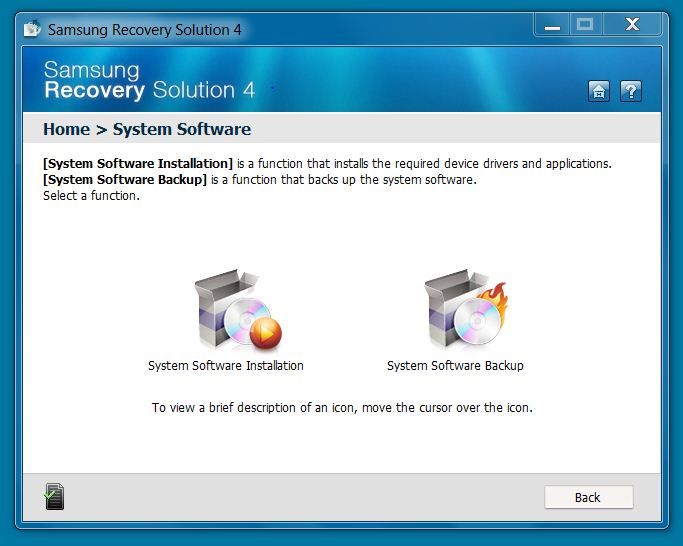
So I deleted FNTCACHE.DAT again, this time accessible from Windows without having to resort to Ubuntu Live. Hoping that again it would rebuild the font cache. It DOES, no more windows with lines of little blank boxes where text should be. BUT STILL "LIMITED ACCESS" on the internet:
Turns out my bro in law has an IDENTICAL laptop, same spec the lot. There's a thing on there called Recovery Solution 4.............wonder if I made a recovery disc on his and put it in mine? Looks like this:
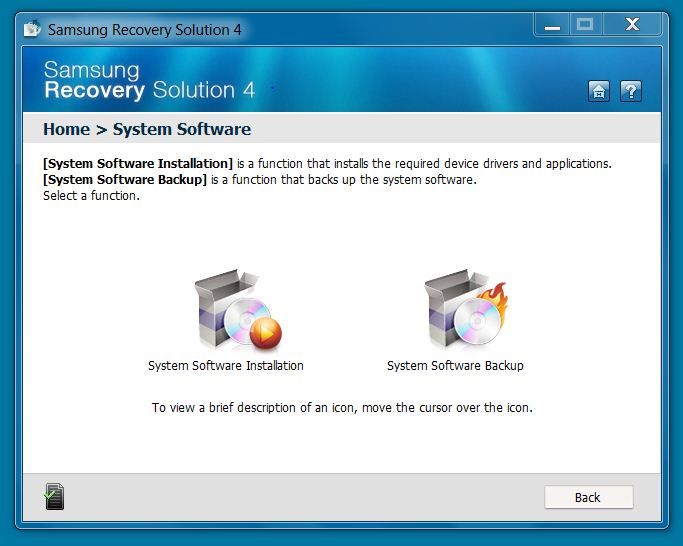
Last edited by a moderator:
Worth a shot.
- Joined
- Nov 28, 2009
- Messages
- 14,867
- Reaction score
- 1,058
the fact you keep losing stuff, and stuff keeps getting corrupted makes me wonder if the HDD is on it's way out?
Tried downloading any diagnostics from the HDD manufacturer?
Tried downloading any diagnostics from the HDD manufacturer?
good point Dave,the fact you keep losing stuff, and stuff keeps getting corrupted makes me wonder if the HDD is on it's way out?
Tried downloading any diagnostics from the HDD manufacturer?
you can do a HDD diagnostic via Ubuntu,
Im thinking about this limited connection thing,
if your laptop can actually see the router, and connect [albeit limited], then surely that is a router issue not allowing the laptop internet access,,,,,,, [?]
maybe some permissions need set in the router,? :C
- Joined
- Dec 25, 2011
- Messages
- 5,470
- Reaction score
- 80
Just spoke to the nephew who's ex-HP. He reckons I should, at the command prompt try ipconfig /release then ipconfig /renew.........................he thinks the limited access might be something to do with the IP address................trying it NOW!
I will too look into the HDD thing though shortly. Scoobed!!!
I will too look into the HDD thing though shortly. Scoobed!!!
- Joined
- Nov 28, 2009
- Messages
- 14,867
- Reaction score
- 1,058
type in your router's address directly into a browser, probably 192.168.1.254 for a BT home hub.
Can you access the router?
Can you see any other devices connected to the network?
Can you access the router?
Can you see any other devices connected to the network?
- Joined
- Dec 25, 2011
- Messages
- 5,470
- Reaction score
- 80
Nope, tried that just says "This web page is not available". Seems to be seeing another pc which I think may be my boys but that's locked sitting next to me in the study. HE'S DISAPPEARED UPSTAIRS into the bathroom so can't ask him................quite why when he has a perfectly good gaming pc downstairs I don't know!type in your router's address directly into a browser, probably 192.168.1.254 for a BT home hub.
Can you access the router?
Can you see any other devices connected to the network?
Basically back at post #23!!!
Last edited by a moderator:
- Joined
- Nov 28, 2009
- Messages
- 14,867
- Reaction score
- 1,058
As lots of things have got corrupted settings, check that your browser is not OFF LINE
- Joined
- Dec 25, 2011
- Messages
- 5,470
- Reaction score
- 80
Not the night to STOP drinking! Just managed to uninstall the wireless adapter in Device Manager!
- Joined
- Dec 25, 2011
- Messages
- 5,470
- Reaction score
- 80
ipconfig /release all gave:
"The operation failed as no adapter is in the state permissible for the operation."
And ditto for ipconfig /renew
Biting the bullet now and going to actually INSTALL Ubuntu rather than keep running from the DVD.............tbh it's been pretty useful on MORE than one ocassion now! First thing I'll do is check out the HDD like someone said! Still got to "find" my wireless adapter which I uninstalled though.........................
"The operation failed as no adapter is in the state permissible for the operation."
And ditto for ipconfig /renew
Biting the bullet now and going to actually INSTALL Ubuntu rather than keep running from the DVD.............tbh it's been pretty useful on MORE than one ocassion now! First thing I'll do is check out the HDD like someone said! Still got to "find" my wireless adapter which I uninstalled though.........................
Last edited by a moderator:
Similar threads
- Replies
- 13
- Views
- 2K
- Replies
- 15
- Views
- 2K
- Replies
- 4
- Views
- 2K
- Replies
- 5
- Views
- 1K
- Replies
- 27
- Views
- 3K

























































