Off slightly at a tangent, I'm sure the 3G signal is getting progressively worse.
what are your thoughts?
what are your thoughts?

A feature for most Samsungs they dont tell you, if you press & hold the large button on the bottom of the screen for about 3 seconds when unlocked it brings up the task manager & all running programs which you can kill one at a time or all.Sidewinder.
I think the double tap n swipe thing only let's you kill what you are using ie browser, dialer, messages etc.
I use an app called advanced task manager where you can kill all these silly apps either automatically by setting a time or by manually using the widget.
Not yet found a way of stopping things like samsung health and chatOn from re appearing ; (
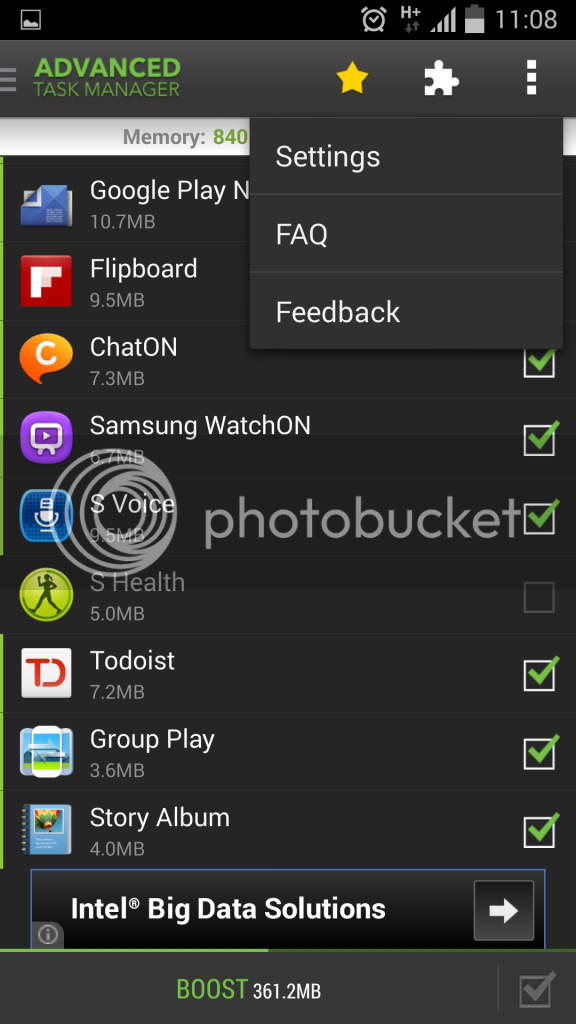
That is what I currently use to shut down the apps.A feature for most Samsungs they dont tell you, if you press & hold the large button on the bottom of the screen for about 3 seconds when unlocked it brings up the task manager & all running programs which you can kill one at a time or all.
See:Holy poop, you can hear what colour it is!?




