- Joined
- Dec 25, 2011
- Messages
- 5,468
- Reaction score
- 78
My 14 year old is having problems running batch files he's written. Last time I messed about with them was under DOS in the 80's! Anyway he's creating the batch file in Notepad and saving as a .bat. To try and run he double clicks in the folder and the editor just briefly flashes up on screen or with the correct path does it via CMD and gets this come up:
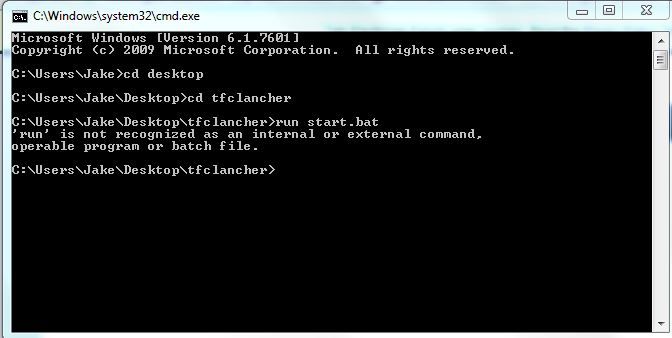
This is his file:
java -Xms512M -Xmx1G -jar TFCLauncher.jar
Any suggestions appreciated!
Incidentally every batch file he writes OR downloads has the same error message come. He reckons though it USED to work OK i.e ones he's written OR downloaded ones.
Cheers
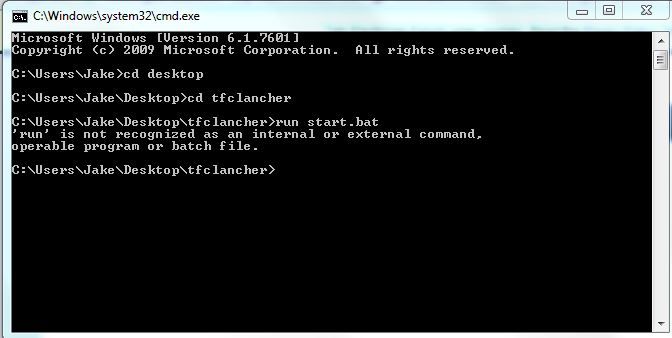
This is his file:
java -Xms512M -Xmx1G -jar TFCLauncher.jar
Any suggestions appreciated!
Incidentally every batch file he writes OR downloads has the same error message come. He reckons though it USED to work OK i.e ones he's written OR downloaded ones.
Cheers




