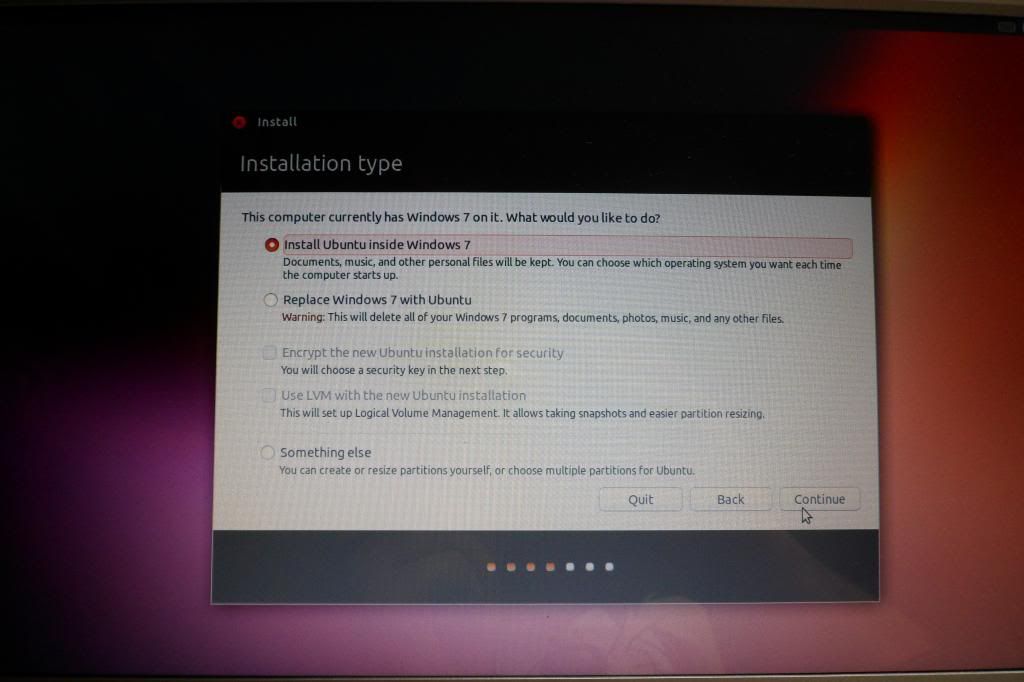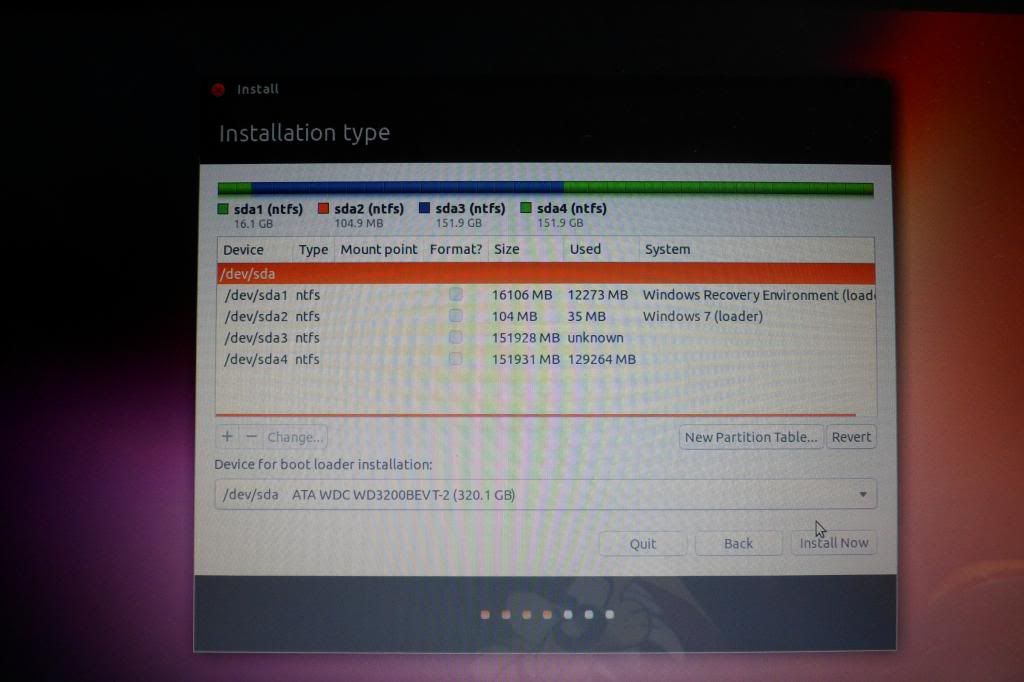- Joined
- Dec 25, 2011
- Messages
- 5,468
- Reaction score
- 78
The smallest daughter has a new karaoke machine but we didn't manage to get any discs! As far as I can make out I need to make a CD-G disc. I've gotten a bunch of .MP3 files with the associated .CDG file (the graphics bit I assume?). BUT HOW do I burn a CD-G disc incorporating the two files?
Cheers
Cheers